In this tutorial will show you how to become an Admin in your Counter-Strike 1.6 server.
HOW TO BECOME ADMIN?
Step 1) Go to the console > click on your server > navigate to "FILE MANAGER" open a cstrike > addons > amxmodx > configs > and click on "users.ini"
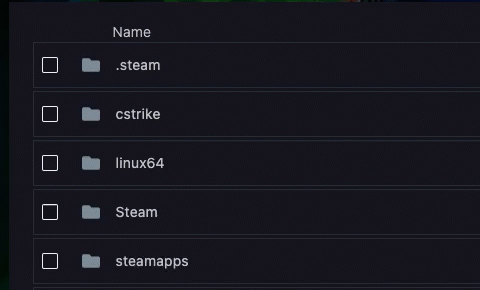
Step 2) When you open the file, you need to paste the parameter below:
In this case for an Owner with full access, you need to use this flag:
"My Name" "my_password" "abcdefghijklmnopqrstuv" "a"
If you want to add admin or head admin use the below flags:
HEAD ADMIN use flags: "My Name" "my_password" "abceitnu" "a"
ADMIN use flags: "My Name" "my_password" "bcidefunt" "a"
NOTE: Don't use space or Kirilic alphabet, this value only supports the Latin alphabet.
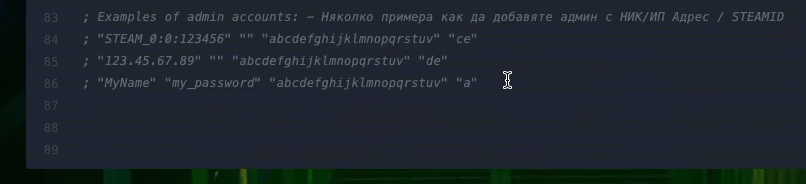
Step 3) When you update your users.ini file, restart your server.
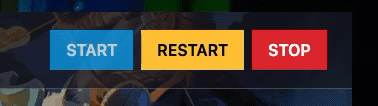
Step 4) After restarting your server, you need to start your Counter-Strike game > open a game console via button [`] and enter the below command:
setinfo_pw "Your Password"
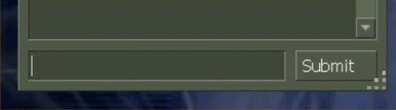
I GET ERROR "Kicked: You have no entry to the server..." HOW TO SOLVE?
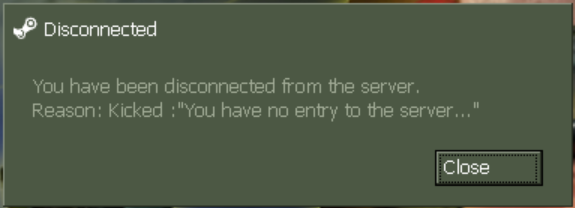
If you get this error, please make sure you enter your password correctly from users.ini
