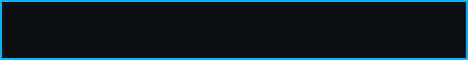Welcome, Guest ! GameMods-Servers.com – Your ultimate choice for top-quality mods & plugins! Daily Visits: 0
 Naruto Races Mod - ...
Naruto Races Mod - ...
 Home Page – Eternal...
Home Page – Eternal...
Set up Models Weapons
Here i will show you how to install the plugin and how to setup your models .
[1]. Move the compiled plugins to the /amxmodx/plugins/ directory.
[1.1] Open file plugins.ini and add the name of plugin to new row ( gm_weapon_models.amxx )
[2]. Move the Lang file in the ( amxmodx/data/lang ) directory.
[3]. Now lets move the config files in the ( amxmodx/config ) directory.
The archive contains folder ( plugins/gm_plugins ) and file name ( weapon_models.ini )
[4]. Now lets create a new folder in directory ( cstrike/models ) and add the Models.
[5]. Now lets go in the directory where the config files are ( amxmodx/configs/plugins/gm_plugins/weapon_models.ini ) and set up our models, we will give 2 models :
( one for ALL Players "ak47" and one for flag "t" "knife" )
[6]. Now we will add model for all players ( ak47 )
[6.1] - 1st we set the name of the item we give ( knife / ak47 )
[6.2] - 2th we set up the path to the directory that we created earlier and the model we will set up.
[6.3] - 1st we add P_Model then we add V_Model and we will skip the W_Model :
[7]. We will add model for flag use only :
[7.1] - 1st we set the flag that will use the model.
[7.2] - 2nd we set the name of the item we give ( knife / ak47 )
[7.3] - 3th we set up the path to the directory that we created earlier and the model we will set up.
[7.3] - We add P_Model then we add V_Model and we will skip the W_Model.
[8]. Save & Restart the Map .

 Read Our Terms of Use !
Read Our Terms of Use !