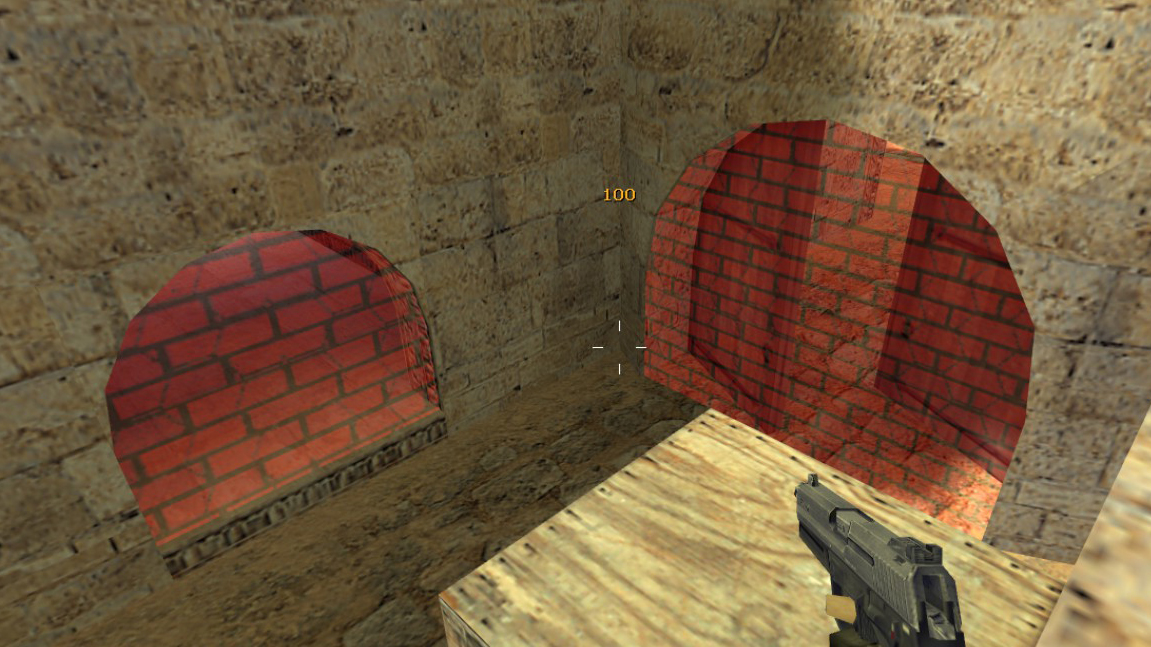Welcome, Guest ! GameMods-Servers.com – Your ultimate choice for top-quality mods & plugins! Daily Visits: 0
 Naruto Races Mod - ...
Naruto Races Mod - ...
 Home Page – Eternal...
Home Page – Eternal...
Discord Call Admin Installation guide
Step 1: Configuring the Plugin and Discord web hook.
Download the discord_call_admin.sma file.
Open the discord_call_admin.sma file in a text editor.
Open your Discord server.
Go to Server Settings > Integrations > Webhooks.
Click New Webhook and give it a name (e.g., "CS1.6 Reports").
Select the text channel where reports should be sent.
Copy the webhook URL and paste it in the following line:
new const WEBHOOK[] = "https://discord.com/api/webhooks/YOUR_WEBHOOK_URL";
Replace YOUR_WEBHOOK_URL with the webhook URL copied from Discord.
Compile it using AMXX Studio or the amxxpc.exe compiler.
Place the compiled discord_call_admin.amxx file in cstrike/addons/amxmodx/plugins/.
Step 2: Download and configure "gRIP" AMXX Module
Download the gRip module from link ( HERE )
Place the grip_amxx_i386.so module in folder addons/amxmodx/modules/
Coppy the grip.ini file and place in addons/amxmodx/configs/
Step 3: Restart you server and Enjoy
Commands : /calladmin

 Read Our Terms of Use !
Read Our Terms of Use !