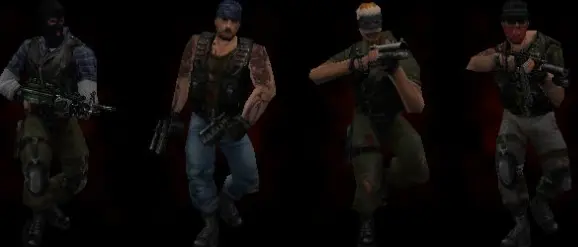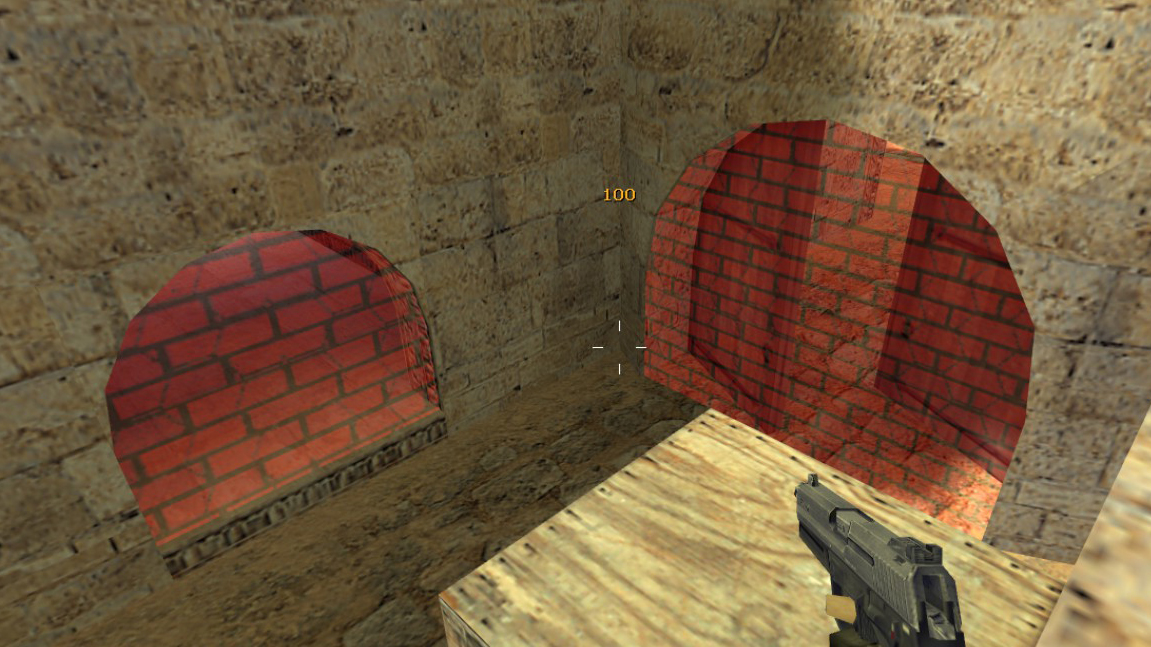Welcome, Guest ! GameMods-Servers.com – Your ultimate choice for top-quality mods & plugins!
Set up Models Players
Here i will show you how to install the plugin and how to setup your models .
[1]. Move the compiled plugins to the /amxmodx/plugins/ directory.
[2]. Move the Lang file in the ( amxmodx/data/lang ) directory.
[3]. Now lets move the config files in the ( amxmodx/config ) directory.
The folder contains 2 files ( custom_models_players.ini ) & ( plugins-cpm.ini )
[4]. Now lets create a new folder in directory ( cstrike/models ) and add the Models.
[5]. Now lets go in the directory where the config files are ( amxmodx/configs/custom_models_players.ini ) and setup our models, we will give 2 models for admin and owner.
[5.1] - Coppy from the example and then Paste to new row.
[5.2] - 1st we set up the flag for using this model in particular.
[5.3] - 2nd we set random name by choice
[5.4] - 3th we set up the path to the directory that we created earlier.
[5.5] - First we add T-Model then we add CT-Model :
[6]. We add one more model for other flag :